How to Top Up PUBG Mobile UC


For many players in Hong Kong, Taiwan, Malaysia, Singapore, and across Southeast Asia, PUBG Mobile isn’t just a game — it’s a daily habit. Whether you’re chasing skins in the Lucky Spin, upgrading your Royale Pass, or buying outfits to stand out on the battleground, you’ll need UC (Unknown Cash) to unlock the best rewards.
But here’s the question many gamers ask:
“What’s the safest and fastest way to top up PUBG Mobile UC?”
Let’s break it down.
What Is PUBG Mobile UC Used For?
UC is the premium currency in PUBG Mobile. You can use it for:
Lucky Spin & Crates – Get rare skins and weapon cosmetics.
RP Pass (Royale Pass) – Unlock missions and exclusive rewards.
Elite Pass – Premium version of RP Pass with bonus perks.
Outfits & Skins – Stand out with exclusive character looks.
For competitive players, UC is almost essential if you want to keep up with events and seasonal content.
Two Common Ways to Recharge PUBG Mobile UC
1. Official App Store (Google Play / App Store)
Direct and simple.
Prices are usually higher.
Limited to credit card or store payment methods.
2. Trusted Third-Party Platforms (Recommended)
Often cheaper with exclusive discounts.
Faster top-ups, usually delivered in minutes.
Supports local payment methods (Alipay, GrabPay, PayNow, e-wallets, etc.).
This is where Kardz comes in — a platform trusted by thousands of Asia gamers.
Why Top Up PUBG Mobile UC on Kardz?
Choosing Kardz for your UC recharge gives you:
Transparent Pricing – No hidden fees, prices clearly listed.
Fast Delivery – UC arrives in as fast as 1–5 minutes.
Secure Payments – Multiple safe methods including local wallets.
Localized Support – Friendly customer service in multiple languages.
Unlike random third-party sellers, Kardz connects with official channels, so you never have to worry about bans or delays.
Step-by-Step: How to Top Up PUBG Mobile UC with Kardz
Visit Kardz PUBG Mobile Top Up.
Select the UC package you want.
Enter your PUBG Mobile Player ID (found in your profile).
Add your mobile number, click Pay Now, and choose your payment method.
After payment, UC will be added to your account within minutes.
Important: Enter your Player ID carefully — if it’s wrong, UC may go to another account and refunds are not possible.
Pro Tips for a Smooth Recharge
Stay logged in while recharging; UC will appear automatically.
Don’t panic if it takes more than 2–3 minutes — sometimes it may take up to 5 minutes.
If UC doesn’t arrive, just contact Kardz customer service for instant help.
For gamers in Hong Kong, Taiwan, and Southeast Asia, topping up PUBG Mobile UC is part of the fun — but it should always be safe, fast, and affordable.
That’s why so many players choose Kardz. Whether you’re buying your next RP Pass, spinning for a legendary skin, or stocking up for future events, Kardz gives you the best value and peace of mind.

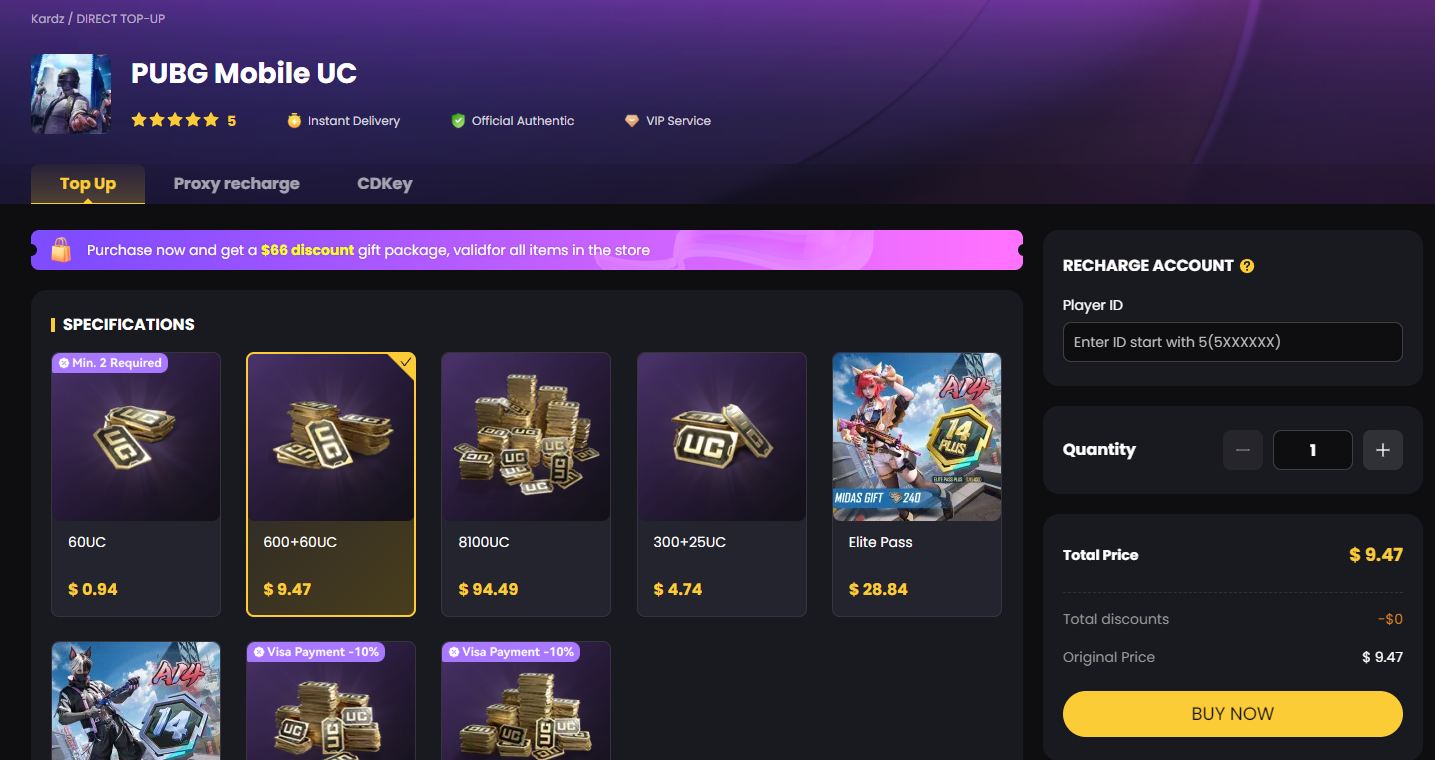


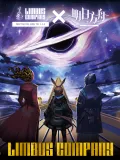


-2a715a59b9ac4d34bbed497d36983382.png?x-oss-process=image/resize,m_fill,h_160,w_120/format,webp)


-9a889cb91d394019b4e9a2463137b396.png?x-oss-process=image/resize,m_fill,h_160,w_120/format,webp)
