How to Buy Steam Gift Cards?


A Steam Gift Card is one of the easiest ways to top up your Steam Wallet balance without using a credit card. You can use it to buy games, downloadable content (DLC), software, and even in-game items directly from the Steam Store. It’s the perfect choice for gamers who want a secure, convenient, and flexible payment option.
Steam Gift Cards come in digital and physical formats. With the digital Steam Gift Card from Kardz, you can receive your code instantly by email—no waiting, no shipping delays.
Why Buy Steam Gift Cards Online from Kardz?
At Kardz, we make topping up your Steam Wallet simple and worry-free. Here’s why thousands of gamers trust us:
Safe & Secure Purchases
Every card sold on Kardz is verified and sourced directly from trusted distributors. You never have to worry about fake or expired codes.
Instant Delivery
After your payment is confirmed, your Steam Gift Card code is sent to your email within minutes—so you can redeem and start gaming right away.
Multiple Payment Options
Kardz supports global and local payment methods, including credit cards, PayPal, and regional e-wallets.
No Hidden Fees
The price you see is the price you pay. Kardz is transparent with pricing and currency conversions.
How to Buy Steam Gift Cards on Kardz
It only takes a few steps to get your Steam Gift Card:
Visit Kardz.com and search for Steam Gift Card.
Choose your preferred denomination — $5, $10, $20, $50, or $100.
Add the card to your cart and proceed to checkout.
Select your payment method and complete your purchase.
Check your registered email for the Steam Gift Card code (delivered instantly).
How to Redeem a Steam Gift Card
After receiving your code, here’s how to add it to your Steam Wallet:
On Desktop:
Log in to your Steam account.
Click on your profile icon → Account Details.
Select “Add funds to your Steam Wallet” → “Redeem a Steam Gift Card or Wallet Code.”
Enter your gift card code and click Continue.
On Mobile App:
Open the Steam app.
Tap your profile picture → Account Details.
Choose Wallet Codes and Gift Cards.
Enter your code and confirm.
Tip: Make sure the currency of your card matches your Steam account’s currency to avoid region lock issues.
What Can You Buy with Steam Gift Cards?
With a Steam Gift Card, you can unlock almost everything in the Steam ecosystem:
New and classic PC games
DLCs and expansions
Soundtracks and media content
In-game items and cosmetics
There are no transaction fees, and your funds never expire—so you can spend them anytime you like.
Common Steam Gift Card Issues & Solutions
My code isn’t working.
Double-check the code for typos or spacing. If it still doesn’t work, contact Steam Support or reach out to Kardz customer service.
Can I reload my Steam Gift Card?
No, but you can purchase another card anytime from Kardz and redeem it in your Steam account.
Does it work in all regions?
Steam Gift Cards are region-locked by currency, so always make sure your card matches your Steam account’s region and currency.
Buying a Steam Gift Card is one of the easiest ways to safely manage your gaming budget or surprise your gamer friends. With Kardz, you can skip the hassle of payment declines or risky third-party resellers.
Choose your denomination, get instant delivery, and start playing your favorite titles today.
Ready to buy?
Visit Kardz.com now to Buy Steam Gift Cards with fast delivery, secure payment, and 24/7 support.



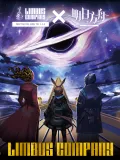


-2a715a59b9ac4d34bbed497d36983382.png?x-oss-process=image/resize,m_fill,h_160,w_120/format,webp)


-9a889cb91d394019b4e9a2463137b396.png?x-oss-process=image/resize,m_fill,h_160,w_120/format,webp)
